Step 1
Account Information
Fill in the fields below to create your Huddle.Team account. When you complete this process, you’ll be able to create user accounts, manage templates, and access activity summaries.
Each Huddle.Team account includes the following capabilities. Other options can be selected in the admin portal.
-
$7/moHuddle Bundle
-
IncludedAudio Conferencing
-
IncludedPremium Toll
-
IncludedOnline Meeting
-
IncludedSoft Phone
-
IncludedStorage - 10GB
$7.00
/mo per account
Additional capabilities, including toll-free numbers, can be selected once you Huddle.Team account is configured. Any applicable fees and taxes will be added to your monthly invoice.
Account Information
Step 2
Payment Information
Your credit card will not be charged at this time. A valid credit card must be on file in order to create your Huddle.Team account.
Each Huddle.Team account includes the following capabilities. Other options can be selected in the admin portal.
-
$7/moHuddle Bundle
-
IncludedAudio Conferencing
-
IncludedPremium Toll
-
IncludedOnline Meeting
-
IncludedSoft Phone
-
IncludedStorage - 10GB
$7.00
/mo per account
Additional capabilities, including toll-free numbers, can be selected once you Huddle.Team account is configured. Any applicable fees and taxes will be added to your monthly invoice.
Billing Information
Billing Frequency
Your account will be billed each month beginning on the first day of the month. Your first charge will be prorated based on a calendar month.
Automatic Renewal
Your account will be automatically charged each month.
Mid Month Charges
Charges for any monthly recurring services added in the middle of the billing cycle will be prorated and included on the next month's bill.
Secure Transaction
We use the most secure protocols for all credit card transactions to ensure your personal information is protected.
Payment Information
Recurring Billing
Each month, your account will be billed the amount indicated on your renewal date. You may cancel at any time by going to your Profile page, clicking See more options and selecting Cancel my account.
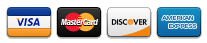
By clicking Create Account, I agree to the Terms of Service
